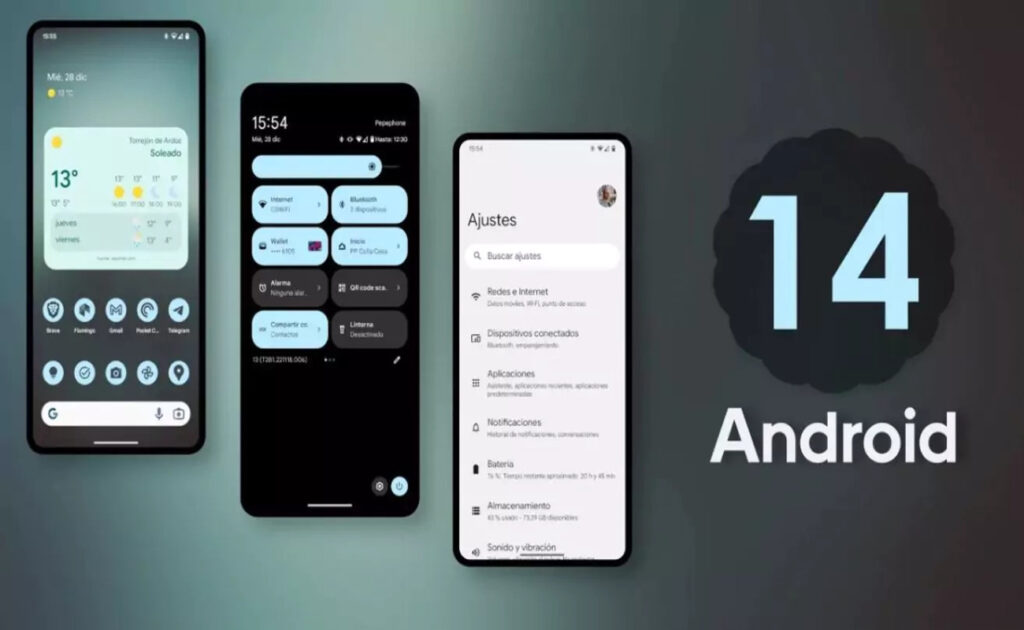The next major phone running Android 14 will revolutionize how we use our devices. This Google Pixel update is currently limited to a select few devices. However, there will be a significant upgrade later this year. Android 14 is notable for its user-friendliness and safety. Better image quality AI-powered themes and more customization options are all things users may anticipate.
In addition to improving appearance the modification incorporates security, open data sharing and consistent health data administration. Join us as we discuss the future of phones and the latest additions and modifications to Google Apps in Android 14.
The New Features In Android 14
New features introduced in Android 14 alter how users interact with and modify applications. You may express yourself in new ways and with new ideas thanks to this upgrade. Android 14 new features will revolutionize how things are done.
Better Camera And Photo Quality
With Android 14 Ultra HDR offers excellent visual clarity. Enjoy creating images with vibrant hues, crisp lines and gentle tones. This update improves the viewing experience by protecting high definition images. Because smartphones have basic clean designs they appear better with monochromatic themes.
Put Up Artistic AI Wallpapers
The AI powered backdrops that Android 14 offers are a fantastic feature. With a few touches users may now create their graphics. Users of the Pixel 8 and Pixel 8 Pro may create their own experiences by providing suggestions or selecting from pre established alternatives. Thanks to AI and personalization people may express themselves in whole new ways.
Personalize Your Home Screen And Lock Screen
Google is expanding the options for personalizing the appearance of Android 14 so that it more closely resembles Android 12. AI makes customization simple. Quick access widgets may be added to the lock and home screens and the background can be changed. Users can now alter the appearance of their smartphones for both practical and aesthetic purposes thanks to the new customization feature.
Android 14 improves the user experience by introducing new features and allowing users to modify them. This upgrade transforms smartphones into artistic extensions of your interests and style with improved AI powered photo backdrops and more editing capabilities. For more amazing new features in Android 14 be sure to return.
Data Security And Protection In Android 14
Android 14 has robust safeguards for both user experience and data security. To make the PIN on your smartphone secure use a stronger six digit password. The update lets customers make informed privacy decisions by informing them about intentions to share app data.
Health Connect on device security protects exercise and health data. The Android Earthquake Alert System notifies you of earthquakes worldwide and the Android 14 Strange Tracker Alerts shields you against odd gadgets. These modifications demonstrate Android 14 dedication to ensuring safe and user friendly mobility.
Improved Access To Sight And Sound
Those who are hard of hearing or blind will find Android 14 simpler to use. More individuals can use Android 14 more easily thanks to its new features. Android 14 improves magnifiers for those with limited vision or blindness. Squeeze the screen to adjust the size or zoom in.
Because it continuously magnifies this feature allows you to move between shows without shutting off the player. To make text simpler to read Android 14 resizes them. You may immediately adjust the word size using a Quick Settings tile. This technique prevents rapid text expansion which might alter how wrapping functions and how much information is omitted.
To improve the experience for those who are blind or have poor vision Android 14 places a lot of emphasis on continuously enlarging and adjusting the size of text. Additionally, using hearing aids is easy for those who have hearing loss. By allowing users to choose the audio source accessibility options simplify the process of configuring hearing aids.
This personalization improves each person’s hearing experience according to their requirements. Deaf persons might also benefit from flash warnings. You may configure visible light flashes as a warning under the Accessibility and Notifications settings. Important information is delivered even in the event that voice reports are not functional.
Android 14 aims to promote mobility as seen by its emphasis on making sight and sound accessible. People who are hard of hearing or vision may now modify their mobile experiences more easily thanks to these advancements. Android 14 is more than just that. This is a step in the direction of a more accessible and usable future.
Great Changes To Google Apps
Google applications now have new capabilities in Android 14 which transforms the way we utilize technology. To improve the app for consumers Google made a few minor but significant adjustments. First crucial information is shown on your home screen via the AI powered Google Assistant.
Your phone can display travel weather and event notifications with a single click. You may uniquely work with images using Image QA. This program allows users to describe images and get text or voice responses. Finding visual material becomes more engaging as a result of the increased involvement.
People may easily access health information in their everyday lives after connecting their health applications. This feature simplifies control by centralizing all of your health information. Gmail automated language translation is superior. Our service allows users to locate emails from other countries and translate them into the language they choose to read and respond to.
One meeting tool that allows you to make calls without being interrupted is Google Meet. By reducing interruptions during crucial discussions this tool improves virtual interactions. AI editing is now available in Google Photos to help you better arrange your images. Finding and remembering images is made simpler with this AI powered tool.
YouTube Shorts may be made more unique and engaging by adding video effects. Allowing users to submit brief images to define themselves makes the website more imaginative. To increase its usefulness print out passes and tickets and scan them into Google Wallet. By making them mobile this utility facilitates handling and access to crucial files.
With the introduction of Android 14 users now have more methods to interact with the system thanks to updates made to Google applications. Gmail Google Photos and Meet YouTube Shorts have all undergone changes. As a consequence the digital experience is more consistent and dynamic which aligns with Google’s objective of transforming how people use devices and information.
Conclusion
Using Android 14 on our phones alters how we utilize them. By making alterations safer and simpler to access this upgrade satisfies customer requests. The latest Google app improves the user experience with Android Auto group calls and message privacy changes. Users using Android 14 get a vibrant connected experience that surpasses their expectations. A future with more freedom, security and usability will result in a better mobile experience.