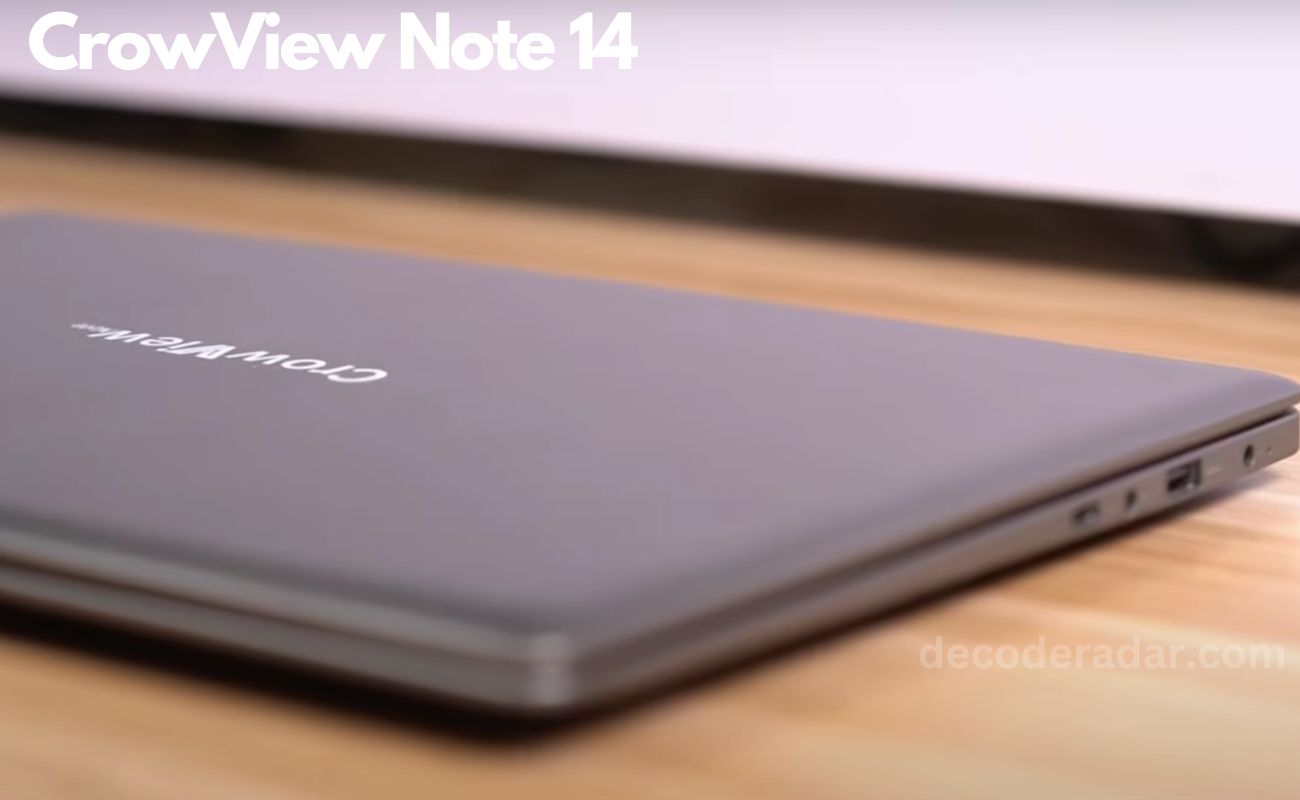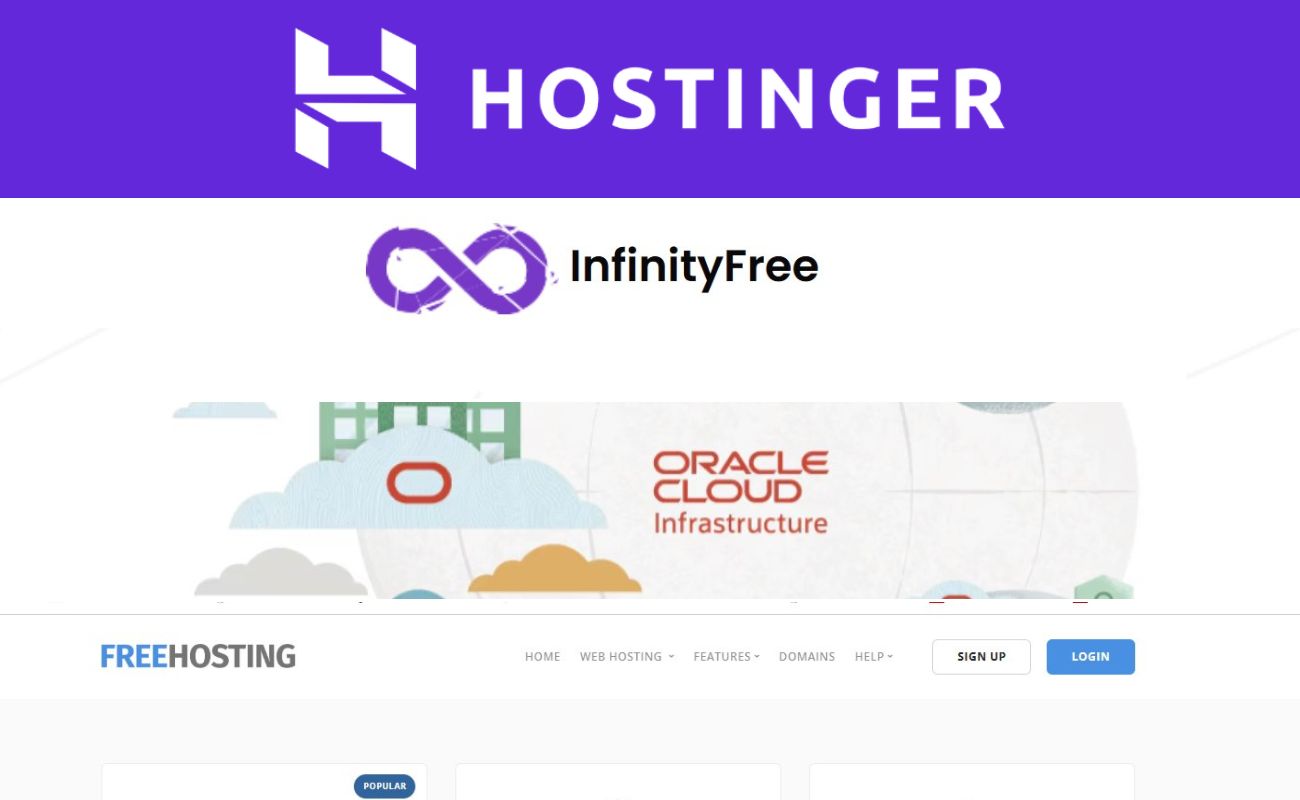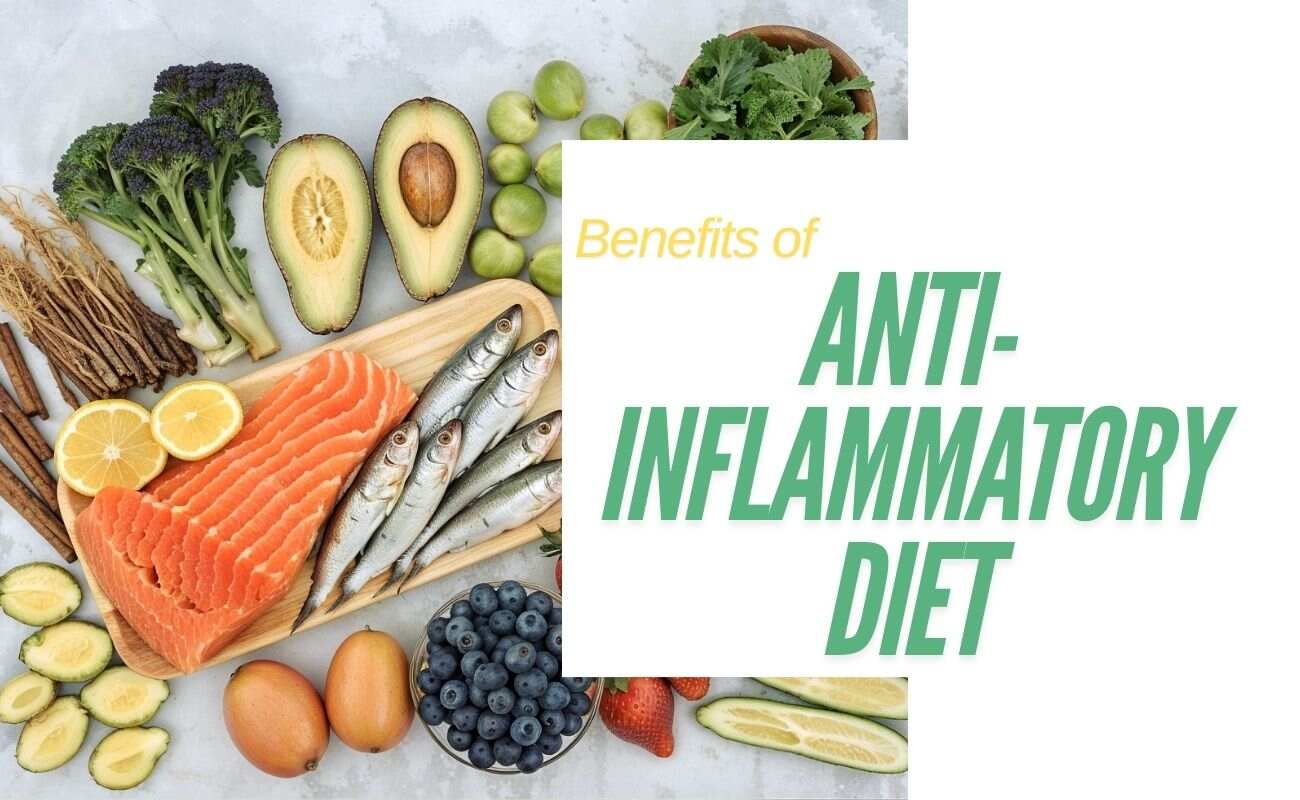A reliable monitor always plays a crucial role when it comes to programming. If you’re having a difficult time finding a perfect programming monitor for yourself then here are The 5 Best Monitors For Programming
The 5 Best Monitors For Programming
1) Samsung Business S27R65 (LS27R650FDEXXS 27″ Professional Monitor with IPS panel and borderless design)
Starting from the budget category we have the Samsung business S27R65. This 27-inch monitor comes with 1080p resolution and it does have a premium appearance compared to its price range. If you’re a programmer then you should check out this monitor all thanks to its IPS panel with great color Clarity and sharp texture quality. On top of that it has a refresh rate of up to 75 Hertz which is perfect for a monitor in this category

Samsung Business S27R65 monitor features an anti-glare display. when you’re surrounded by a bright environment it’s less likely to reflect on your eyes. besides that, it also has a 178-degree wide viewing angle. When someone is looking from a different viewing angle everything will be crystal clear.

what makes this monitor even a better choice is its flexibility and connectivity choices. Samsung business S27R65 includes two USB 2.0, two USB 3.0, a display port, and an HDMI connection along with a VGA and two audio jacks. So those who are looking for affordable program models with great connectivity options can check out this one.
Tech Specs Feature Samsung Business S27R65
| Feature | Details |
|---|---|
| Resolution | 1,920 x 1,080 |
| Response Time | 5 ms (GTG) |
| Viewing Angle (H/V) | 178°/178° |
| Screen Size (cm) | 68.6 cm |
| Screen Size (Class) | 27 inches |
| Type | Flat |
| Active Display Size (HxV) | 597.888 mm x 336.314 mm |
| Aspect Ratio | 16:9 |
| Panel Type | IPS |
| Brightness (Typical) | 250 cd/㎡ |
| Brightness (Min) | 200 cd/㎡ |
| Contrast Ratio (Static) | 1000:1 (Typical), 700:1 (Min) |
| Contrast Ratio (Dynamic) | Mega ∞ |
| Color Support | Max 16.7M |
| Refresh Rate | Max 75 Hz |
| Samsung MagicBright | Yes |
| Samsung MagicUpscale | No |
| Eye Saver Mode | Yes |
| Flicker Free | Yes |
| Game Mode | Yes |
| Image Size | Yes |
| Windows Certification | Windows 10 |
| FreeSync | Yes |
| Smart Eco Saving | Yes |
| Off Timer Plus | Yes |
| HDMI-CEC | No |
| D-Sub | 1 EA |
| DVI | No |
| Display Port | 1 EA |
| Display Port Version | 1.2 |
| HDMI | 1 EA |
| HDMI Version | 1.4 |
| Audio In | Yes |
| Headphone | Yes |
| USB Ports | 4 (2x USB 2.0, 2x USB 3.0) |
| USB-C | No |
| Audio | No Speakers, USB Sound Bar Ready: No |
| Operating Conditions | 10~40 °C, 10~80% Humidity (Non-Condensing) |
| Color | Dark Blue Gray |
| Stand Type | HAS Pivot (More than 100 mm) |
| Height Adjustable Stand | 130.0 ± 5.0 mm |
| Tilt | -5.0° to +24.0° |
| Swivel | -45.0° to +45.0° |
| Pivot | -2.0° to +92.0° |
| Wall Mount | 100.0 x 100.0 mm |
| Recycled Plastic | 15% |
| Power Supply | AC 100 ~ 240V |
| Power Consumption (Max) | 45 W |
| Power Consumption (DPMS) | Less than 0.3 W |
| Power Consumption (Off Mode) | Less than 0.3 W |
| Dimension with Stand (WxHxD) | 612.3 x 539.0 x 238.0 mm |
| Dimension without Stand (WxHxD) | 612.3 x 361.6 x 76.2 mm |
| Package Dimension (WxHxD) | 685.0 x 215.0 x 435.0 mm |
| Weight with Stand | 6.4 kg |
| Weight without Stand | 4.2 kg |
| Package Weight | 8.6 kg |
| Accessory | Power Cable (1.5 m), HDMI Cable, USB 3.0 Cable, No Remote Controller |
2) Philips Brilliance Business Monitor 499P9H1/94

Those who are looking for an ultra-wide monitor check out the Philips Brilliance 499 p9h. This is a massive 49-inch monitor that comes with a 32×9 aspect ratio and an 1800r super-wide curved display. On top of that, it supports multi-screen settings as well which is helpful for multitasking, especially for programmers who love coding. Besides that, it has a resolution of up to 1440p and 60hz of refresh rate which is okay considering it has this giant screen. Not only that but this monitor also displays HDR 400 certified which ensures a 103 of NTSC color gamut.
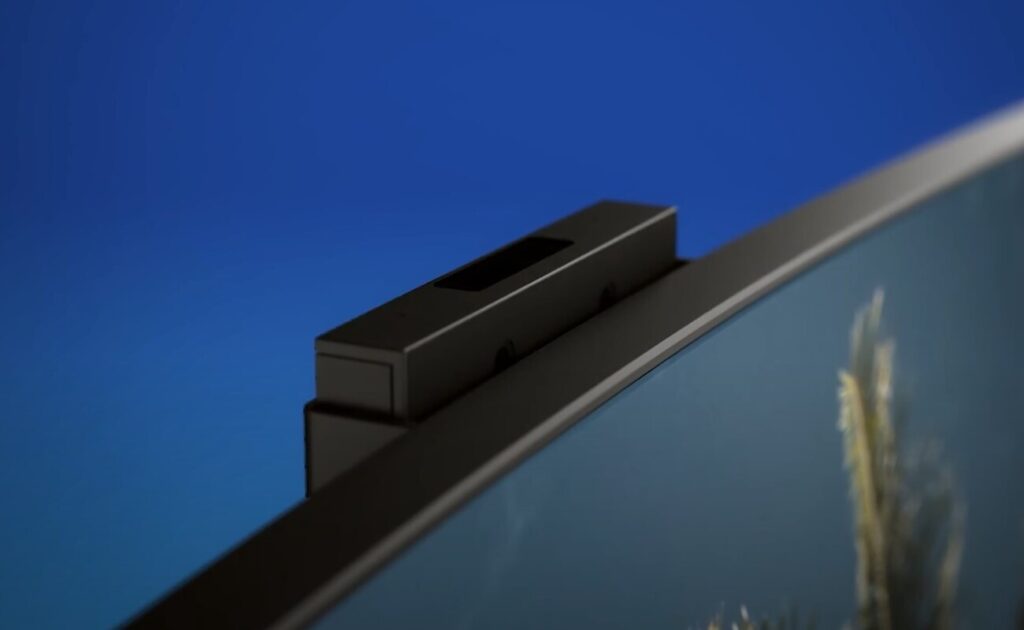
surprisingly this monitor also includes a pop-up webcam that supports a face recognition feature and greets you every time you sign into your desktop. Apart from that the monitor is also really flexible so you’ll be able to tilt the swivel and adjust the height to the comfortable position just as you wish. Thanks to the built-in USBC docking station and KVM switch you can easily connect and switch between devices without any hassle. So get your hands on this amazing Monitor and max out your productivity level.
Tech Specs Philips Brilliance Business Monitor 499P9H1/94
| Category | Feature |
|---|---|
| Panel | 48.8 inch / 124 cm, VA LCD, 32:9 aspect ratio, 1800R curvature |
| Backlight | W-LED system |
| Pixel Pitch | 0.233 x 0.233 mm |
| Brightness | 450 cd/m² |
| Display Colors | 1.07B (8bit + FRC) |
| Color Gamut | NTSC 103%, sRGB 121%, Adobe RGB 91% |
| Color Gamut (Min.) | BT. 709 Coverage: 99.67%, DCI-P3 Coverage: 94.62% |
| Contrast Ratio | 3000:1 (typical), SmartContrast 80,000,000:1 |
| Response Time | 5 ms (Gray to Gray) |
| Viewing Angle | 178º (H) / 178º (V) |
| Picture Enhancement | SmartImage |
| Resolution | Maximum 5120 x 1440 @ 70 Hz |
| Effective Viewing Area | 1193.5 (H) x 335.7 (V) mm |
| Scanning Frequency | 30 – 230 kHz (H), 48 – 70 Hz (V), Adaptive sync |
| sRGB | Yes |
| Delta E | < 2 |
| Flicker-Free | Yes |
| Pixel Density | 109 PPI |
| LowBlue Mode | Yes |
| Screen Coating | Anti-Glare, 2H, Haze 25% |
| SmartUniformity | 97 – 102% |
| EasyRead | Yes |
| Adaptive Sync | Yes |
| HDR | DisplayHDR 400 certified (DP / HDMI) |
| Connectivity | DisplayPort 1.4 x 1, HDMI 2.0 b x 2, USB-C x 1 (90W power delivery) |
| Audio | Headphone out |
| RJ45 | Ethernet LAN up to 1G, Wake on LAN |
| HDCP | HDCP 1.4 & 2.2 (HDMI / DP / USB-C) |
| USB Hub | USB 3.2 Gen 2, USB-B upstream x 1, USB-A downstream x 3 |
| USB-C Power Delivery | Up to 90W (5V/3A; 9V/3A; 10V/3A;12V/3A; 15V/3A; 20V/4.5A) |
| USB-C Connector | Reversible plug connector |
| Speakers | Built-in, 5 W x 2 |
| Compatibility | Plug & Play, DDC/CI, Mac OS X, Windows 10 / 8.1 / 8 / 7 |
| User Convenience | SmartImage, MultiView, PBP (2x devices), Control software SmartControl |
| Built-in Webcam | Pop-up 2.0 MP FHD with microphone, LED indicator (for Windows Hello) |
| Stand Adjustments | Height: 130 mm, Swivel: +/- 20º, Tilt: -5º to 15º |
| Power Consumption | ECO mode: 43.3 W, On: 41.25 W, Standby: 0.3 W, Off: Zero watts (Zero switch) |
| Dimensions (WxHxD) | Packaging: 1308 x 384 x 553 mm; Without Stand: 1194 x 369 x 156 mm |
| Weight | With Packaging: 21.48 kg, With Stand: 15.30 kg, Without Stand: 11.00 kg |
| Operating Conditions | Altitude: +12,000ft (operation), Temperature: 0°C to 40°C (operation), Humidity: 20%-80% |
| Sustainability | EnergyStar 8.0, EPEAT, TCO Certified Edge, RoHS, WEEE, 85% recycled plastic |
| Compliance | CB, CE Mark, FCC Class B, cETLus, TUV Ergo, TUV/GS, MEPS, RCM |
| Finish | Textured, Black finish for bezel, rear cover, and foot |
| Included Accessories | Philips RC6 remote control |
3) Asus ProArt Display PA329C
We have the Asus Pro Art PA329cv monitor. This beautiful 32-inch monitor is in a decent price range and offers plenty of useful perks. It has up to 4K resolution, a 16×9 aspect ratio, and 60Hz refresh rates, so you can work on your coding in higher resolution.

Other than that the color accuracy on this monitor is incredible as it provides a 100% sRGB color gamut. on top of that this monitor also supports a C-clamp Mount and the installation process is super easy. All you need to do is remove the base and connect the C-clamp on your monitor stand using the dedicated screw and attach it to the table by securing the mounting arm and you’re all done. like all the other monitors on this lens this one is also really flexible and tilt swivel pivot even higher adjustment it can do all of them. for a Min range monitor, this one is surely a bang for the buck when it comes to programming.

Tech Specs The ProArt Display PA329C
| Feature | Details |
|---|---|
| Model | ProArt Display PA329C |
| Display | |
| – Panel Size | 32 inches |
| – Aspect Ratio | 16:9 |
| – Display Area (H x V) | 708.48 x 398.52 mm |
| – Display Surface | Non-Glare |
| – Panel Type | IPS |
| – Viewing Angle (H/V) | 178°/178° |
| – Pixel Pitch | 0.185 mm |
| – Resolution | 3840 x 2160 |
| – Color Space Coverage | DCI-P3: 98%, sRGB: 100%, Adobe RGB: 100%, Rec.2020: 85% |
| – Brightness | HDR Peak: 600 cd/㎡, Typical: 400 cd/㎡ |
| – Contrast Ratio | HDR Max: 1,000,000:1, Typical: 1000:1 |
| – Display Colors | 1.07 billion (10-bit) |
| – Response Time | 5 ms (GTG) |
| – Refresh Rate | 60 Hz |
| – HDR Support | HDR10 |
| – Flicker-free | Yes |
| – LCD ZBD Warranty | Yes (3 years) |
| Video Features | |
| – ProArt Presets | Standard, sRGB, Adobe RGB, DCI-P3, Rec.2020, DICOM, Rec.709, HDR_PQ Rec.2020, User modes 1 & 2 |
| – Hardware Calibration | Yes |
| – Gamma Adjustment | Yes (1.8, 2.0, 2.2, 2.4, 2.6) |
| – Color Temperature Modes | 4 modes |
| – 6-axis Color Adjustment | R, G, B, C, M, Y |
| – Color Accuracy | △E < 2 |
| – Multiple HDR Modes | Yes |
| – VRR Technology | Adaptive-Sync |
| – QuickFit | Yes |
| – PIP/PbP Technology | Yes |
| – HDCP Support | Yes |
| – Low Blue Light | Yes |
| Audio Features | 3W x 2 speakers |
| I/O Ports | |
| – USB-C | 1 (DP Alt Mode) |
| – DisplayPort | 1 (1.2) |
| – HDMI | 3 (v2.0) |
| – USB Hub | 5 x USB 3.2 Gen 1 Type-A |
| Signal Frequency | Digital: 30-135 KHz (H) / 24-76 Hz (V) |
| Power Consumption | |
| – Power Consumption | <56.84 W |
| – Power Saving Mode | <0.5 W |
| – Power Off Mode | 0 W (hard switch) |
| – Voltage | 100-240V, 50/60Hz |
| Mechanical Design | |
| – Tilt | +20° to -5° |
| – Swivel | ±45° |
| – Pivot | 0° to 90° Counterclockwise |
| – Height Adjustment | 0-130 mm |
| – VESA Wall Mounting | 100 x 100 mm |
| – Kensington Lock | Yes |
| Dimensions | 734.4 x 431 x 66.85 mm (without stand) |
| Accessories | Color calibration report, DisplayPort cable, HDMI cable, power cord, quick release stand, USB-C cable, USB-C to A cable, quick start guide, warranty card |
| Certification | TÜV Flicker-free, TÜV Low Blue Light, VESA DisplayHDR 600 |
4) Dell UltraSharp U3223QE
For our next one, we have another 4k monitor with top-of-the-land build quality the Dell 322 3qe. Dell comes with an admirable aesthetic and IPS black technology. This monitor sure does look pleasing to our eyes.
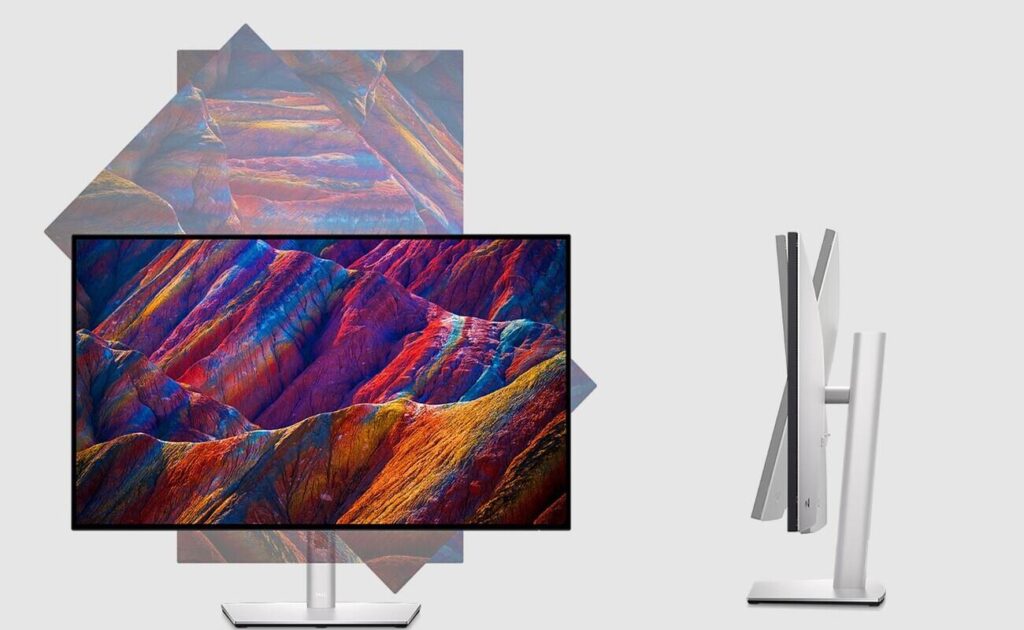
Apart from its higher resolution the screen is also display HDR 435 with a 98 DCI P3 color gamut. Which delivers breathtaking color details so. If you’re looking forward to getting this monitor to work on your coding skills then you’ll be absolutely in love with this clean and sharp texture quality.
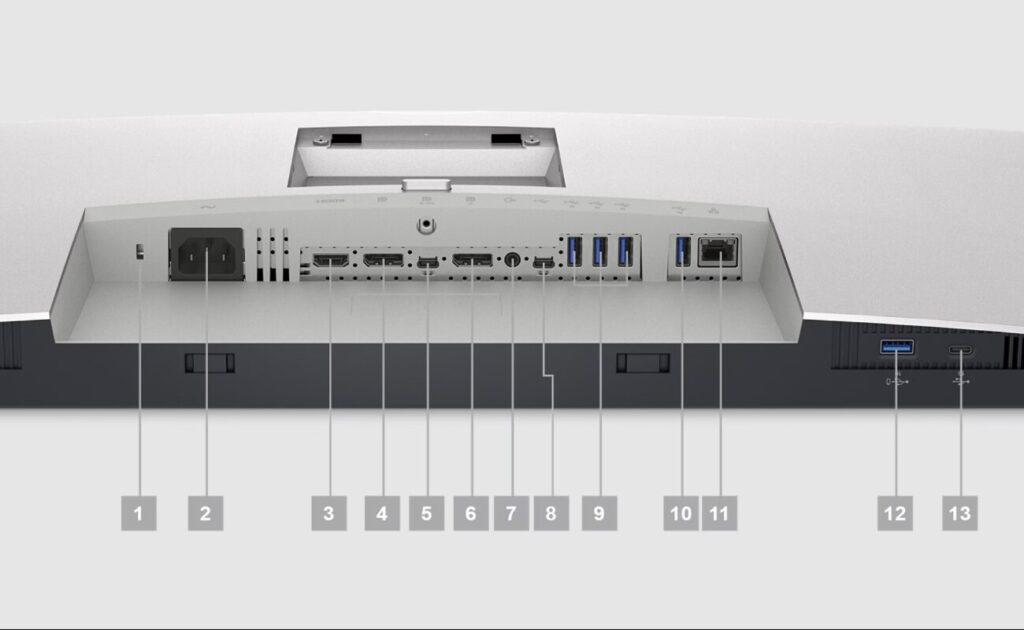
what’s even more impressive is its huge connectivity options which cover most of the connectivity such as type c, HDMI DP port and multiple USB ports. The monitor is flexible and you can even use this monitor in pivot mode as well. If you’re a programmer who’s looking to connect multiple devices on a single monitor then this one is highly recommended.
Tech Specs Dell UltraSharp U3223QE
| Feature | Specification |
|---|---|
| General | |
| Display Type | LED-backlit LCD monitor / TFT active matrix |
| Energy Class | Class F (HDR: Class E) |
| Diagonal Size | 31.5″ (80.01 cm) |
| Viewable Size | 31.5″ (80.01 cm) |
| Built-in Devices | USB 3.2 Gen 2/USB-C hub |
| USB Power Delivery | Up to 90 Watts |
| Panel Type | IPS Black Technology |
| Aspect Ratio | 16:9 |
| Native Resolution | 4K 3840 x 2160 at 60 Hz |
| Pixel Pitch | 0.18159 mm |
| Pixel Per Inch | 137.68 |
| Brightness | 400 cd/m² |
| Contrast Ratio | 2000:1 (static), 2000:1 (dynamic) |
| Colour Support | 1.07 billion colors |
| Colour Gamut | 100% Rec 709, 100% sRGB, 98% DCI-P3 |
| Response Time | 8 ms (grey-to-grey normal), 5 ms (grey-to-grey fast) |
| Viewing Angle (Horizontal/Vertical) | 178° / 178° |
| Screen Coating | Anti-glare, 3H Hard Coating |
| Backlight Technology | LED |
| Special Features | Mercury free, arsenic-free glass, Delta E<2 calibration |
| Built-in Speaker | No |
| Dimensions (with Stand) | 71.261 cm (W) x 23.317 cm (D) x 46.934 cm (H) |
| Weight | 10.36 kg |
| KVM | |
| Keyboard/Mouse Interface | USB |
| Connectivity | |
| HDMI | Yes (HDCP 2.2) |
| DisplayPort | 1.4 |
| DisplayPort Output | Yes |
| USB-C | Upstream (DisplayPort 1.4 Alt Mode with Power Delivery up to 90W, HDCP 2.2) |
| USB 3.2 Gen 2 Ports | 4 downstream, 1 downstream with Battery Charging 1.2 |
| Audio Line-Out | Mini-jack |
| LAN | RJ-45 |
| Mechanical | |
| Display Position Adjustments | Height, pivot (rotation), swivel, tilt |
| Tilt Angle | -5° to +21° |
| Swivel Angle | -30° to +30° |
| Height Adjustment | 150 mm |
| VESA Mounting | 100 x 100 mm |
| Miscellaneous | |
| Security Features | Security lock slot (cable lock sold separately), anti-theft protection, VESA interface support, halogen free |
| Cables Included | Power cable, DisplayPort cable (1.8 m), Super speed USB (Type-A to Type-C), Type-C cable (1 m) |
| Compliant Standards | RoHS, BFR-free, PVC-free |
| Power | |
| Input Voltage | AC 100-240 V (50/60 Hz) |
| Power Consumption (On mode) | 29.4 W |
| Power Consumption (SDR) | 29.4 kWh/1000h |
| Power Consumption (HDR) | 26.1 kWh/1000h |
| Power Consumption (Max) | 220 W |
| Power Consumption (Standby) | 0.3 W |
| Power Consumption (Off Mode) | 0.2 W |
| On/Off Switch | Yes |
| Dimensions & Weight (Shipping) | |
| Shipping Weight | 14.49 kg |
5) LG 28MQ780
Finally we bring you the best overall monitor for coding check out the Dual up monitor from LG. Compared to other monitors this one is a bit different in terms of size. It has a 16:18 aspect ratio including 2560×2880 resolution which would make this one a great secondary opinion or could be your primary monitor depending on your preference.

Apart from that the display also features Nano IPS technology with a 98 DCI P3 color gamut. Apart from being a programmer if you like to edit photos and videos that will surely deliver you a pleasant working experience. To make it even more convenient the monitor also includes the type C connection and built-in KVM for seamless access to multiple devices in an instant. Unlike other monitors in this list dual lumps ergonomic stand design is a bit different when it comes to adjustability. You can slide it all the way to the left or right and tilt it as you wish using the C-clamp as well.

For those who are looking for the most premium secondary Mars or coding and editing this is an excellent purchase.
Tech Spec LG 28MQ780
| Category | Feature | Specification |
|---|---|---|
| Picture Quality | Size | 70.1 cm |
| Resolution | 2560 x 2880 | |
| Panel Type | IPS | |
| Aspect Ratio | 16:18 | |
| Pixel Pitch | 0.18195 x 0.18195 mm | |
| Brightness (Min.) | 240 cd/m² | |
| Brightness (Typ.) | 300 cd/m² | |
| Color Gamut (Min.) | DCI-P3 90% (CIE1976) | |
| Color Gamut (Typ.) | DCI-P3 98% (CIE1976) | |
| Color Depth | 1.07 billion colors | |
| Contrast Ratio (Min.) | 700:1 | |
| Contrast Ratio (Typ.) | 1000:1 | |
| Response Time | 5ms (GtG at Faster) | |
| Refresh Rate (Max.) | 60 Hz | |
| Viewing Angle | 178º (R/L), 178º (U/D) | |
| Power | Type | External Power (Adapter) |
| AC Input | 100-240V, 2.5A | |
| Power Consumption (Typ.) | 40W | |
| Power Consumption (Max.) | 190W | |
| Power Consumption (Energy Star) | 28.31W | |
| Power Consumption (Sleep Mode) | Less than 0.5W | |
| Power Consumption (DC Off) | Less than 0.3W | |
| Stand | Display Position Adjustments | Tilt/Height/Swivel/Pivot/Extend/Retract |
| Input/Output | HDMI | Yes (2 ea) |
| DisplayPort | Yes (1 ea) | |
| DP Version | 1.4 | |
| USB-C | Yes (1 ea) | |
| USB-C (Max. Resolution) | 2560×2880 at 60Hz | |
| USB-C (Data Transmission) | Yes | |
| USB-C (Power Delivery) | 90W | |
| USB Upstream Port | Yes (1 ea / ver2.0) | |
| USB Downstream Port | Yes (2 ea / ver3.0) | |
| Built-in KVM | Yes | |
| Headphone Out | 3-pole (Sound Only) | |
| Sound | Speaker | 7W x 2 |
| Maxx Audio | Yes | |
| Dimensions/Weight | Dimension with Stand | 481.5 x 843.2 x 461.3 mm |
| Dimension without Stand | 481.5 x 549.5 x 44.9 mm | |
| Dimension in Shipping | 745 x 240 x 557 mm | |
| Weight with Stand | 9.0 kg | |
| Weight without Stand | 4.3 kg | |
| Weight in Shipping | 13.2 kg | |
| Cabinet/Accessories | Wall Mountable | 100 x 100 mm |
| HDMI | Yes | |
| USB Type-C | Yes | |
| USB A to B | Yes | |
| Remote Controller | Yes | |
| Other Accessories | DC Extension cable, Ergo+ stand, Body cover | |
| Special Features | HDR 10 | Yes |
| HDR Effect | Yes | |
| Nano IPS™ Technology | Yes | |
| Color Calibrated in Factory | Yes | |
| Auto Brightness | Yes | |
| Flicker Safe | Yes | |
| Reader Mode | Yes | |
| Color Weakness | Yes | |
| Super Resolution+ | Yes | |
| Black Stabilizer | Yes | |
| Dynamic Action Sync | Yes | |
| User Defined Key | Yes | |
| Auto Input Switch | Yes | |
| PBP (Picture by Picture) | Yes (2 PBP) | |
| Low Blue Light | Yes | |
| Dual Controller | Yes | |
| OnScreen Control (LG Screen Manager) | Yes |
So that was all about the five best models for programming